Last month LinkedIn introduced a new feature allowing you to see how your profile compares to others in your network.
As part of Who’s Viewed Your Profile, the new “How You Rank” tool allows you to compare your profile to others in your network based on profile views. By viewing the top profiles in your network, you can optimize your profile views and generate ideas for adding new content.
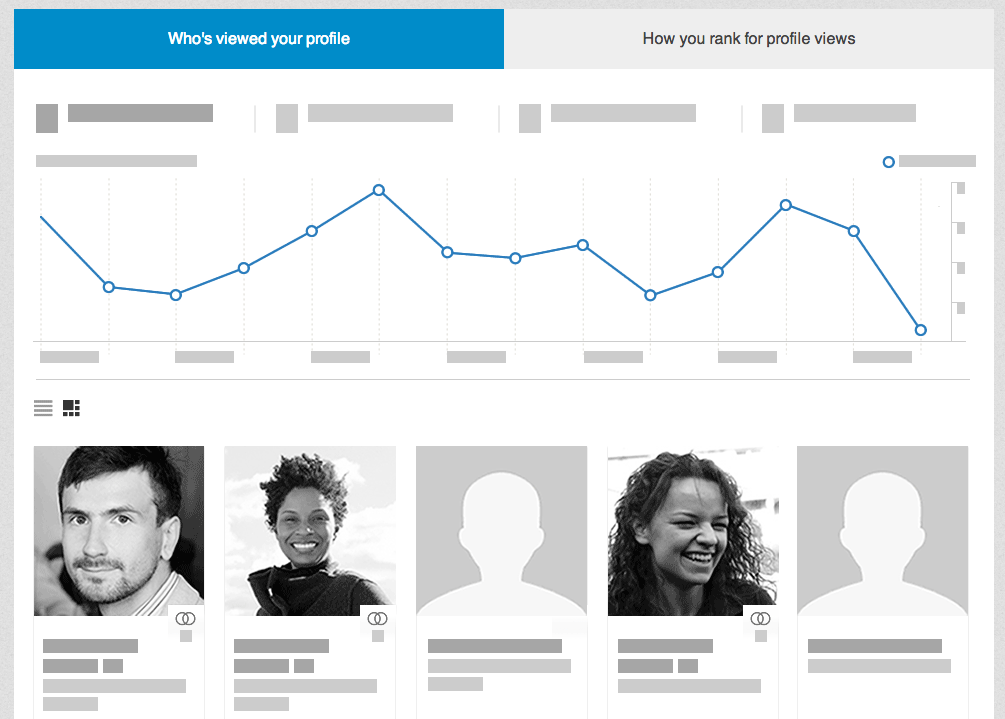
For example, when searching for a job using LinkedIn, reach out to companies that you are interested in. A recruiter is more likely to view your profile if they notice you have taken an interest in theirs. Reach out by simply viewing the company’s LinkedIn profile and by submitting your resume and/or LinkedIn profile. For students and recent graduates using LinkedIn, you can build your professional network and create opportunities for growth by connecting with alumni, employees and companies you would like to work for.
Business owners looking to use the “How You Rank” tab must remember that professionals from all over the web have access to your profile. By incorporating keywords in your profile you can increase traffic to your page, create new relationships and find new exciting business opportunities. Furthermore, the “How You Rank” feature can also be used to increase your understanding of who is in your network and how your profile is seen by others.
Don’t wait, login today to enhance your LinkedIn profile using the new “How You Rank” tool.
